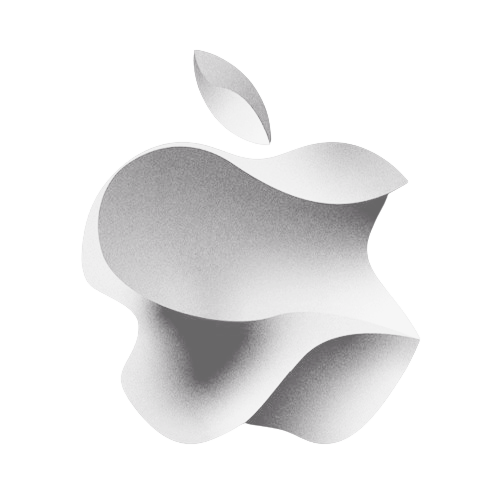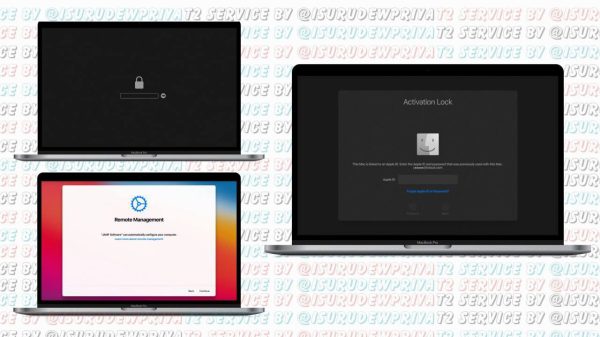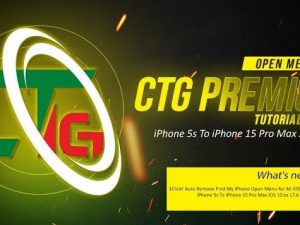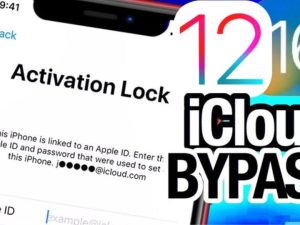Follow these steps
Download tool here: iRemoval Pro T2
Step 1. Install lastest iBridgeOs with Apple Configurator
Step 2. Go to recovery screen but don’t put wifi or do anything and put device on DFU AND USE TOOL
Step 3. Activate the device
Step 4. After Activation BOOT DEVICE with PowerButton+Command+R release PowerButton and continue pressing command+R until you get Internet Recovery Screen this time put wifi and Install macOs normally, DONE.